
For this, allow again Memotoo to connect to your LinkedIn account and then enter your LinkedIn e-mail and password:
https://www.memotoo.com/syncLinkedIn.php?data=contacts&action=new
--
Other news, now Memotoo synchronize LinkedIn pictures in better quality!
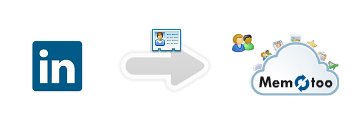
Just click on this link and the pictures of your Memotoo contacts will be updated (only if they are the same as those in Memotoo):
https://www.memotoo.com/my-addressbook-and-contacts.php?syncLinkedIn=1