 My E-mail Accounts: Access all your e-mail in a single page that they are in Gmail, Yahoo, Hotmail / Msn, ...
My E-mail Accounts: Access all your e-mail in a single page that they are in Gmail, Yahoo, Hotmail / Msn, ... 
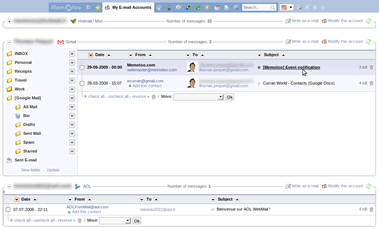



- Add new Memotoo widgets to iGoogle
 , Netvibes
, Netvibes , Windows Vista
, Windows Vista , Apple Dashboard
, Apple Dashboard , ...
, ... 
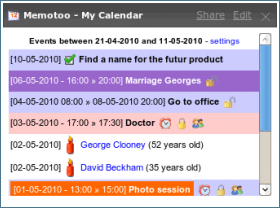
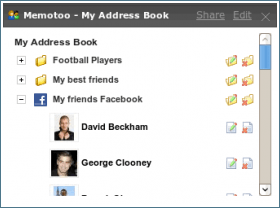

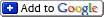




 Backup your data with 1 click: Save all your Memotoo data in a Zip file if you delete them by mistake
Backup your data with 1 click: Save all your Memotoo data in a Zip file if you delete them by mistake 
- Choose the format of the date time

ex: "12-31-2008 11:00 pm" or "31-12-2008 23:00" or "2008-12-31 23:00" ... - Receive a SMS to configure synchronization of your mobile phone: select your phone from the list of compatible phones and click "Receive configuration via SMS on your mobile phone"

- Developer: add your Memotoo data to your websites or in your applications with the SOAP interface and PEAR package Services_Memotoo

|
← Back: Latest news
Piatok, Septembra 5 2008: NewsletterDate Newsletter: 2008-09-05 12:00:00 - Od: Thomas Pequet (Memotoo) - Url: https://blog.memotoo.com/sk/news/2008/09/05/ |
|